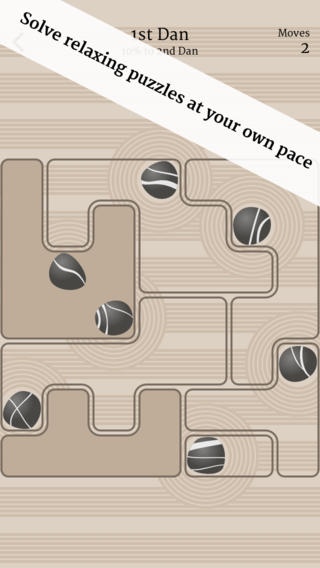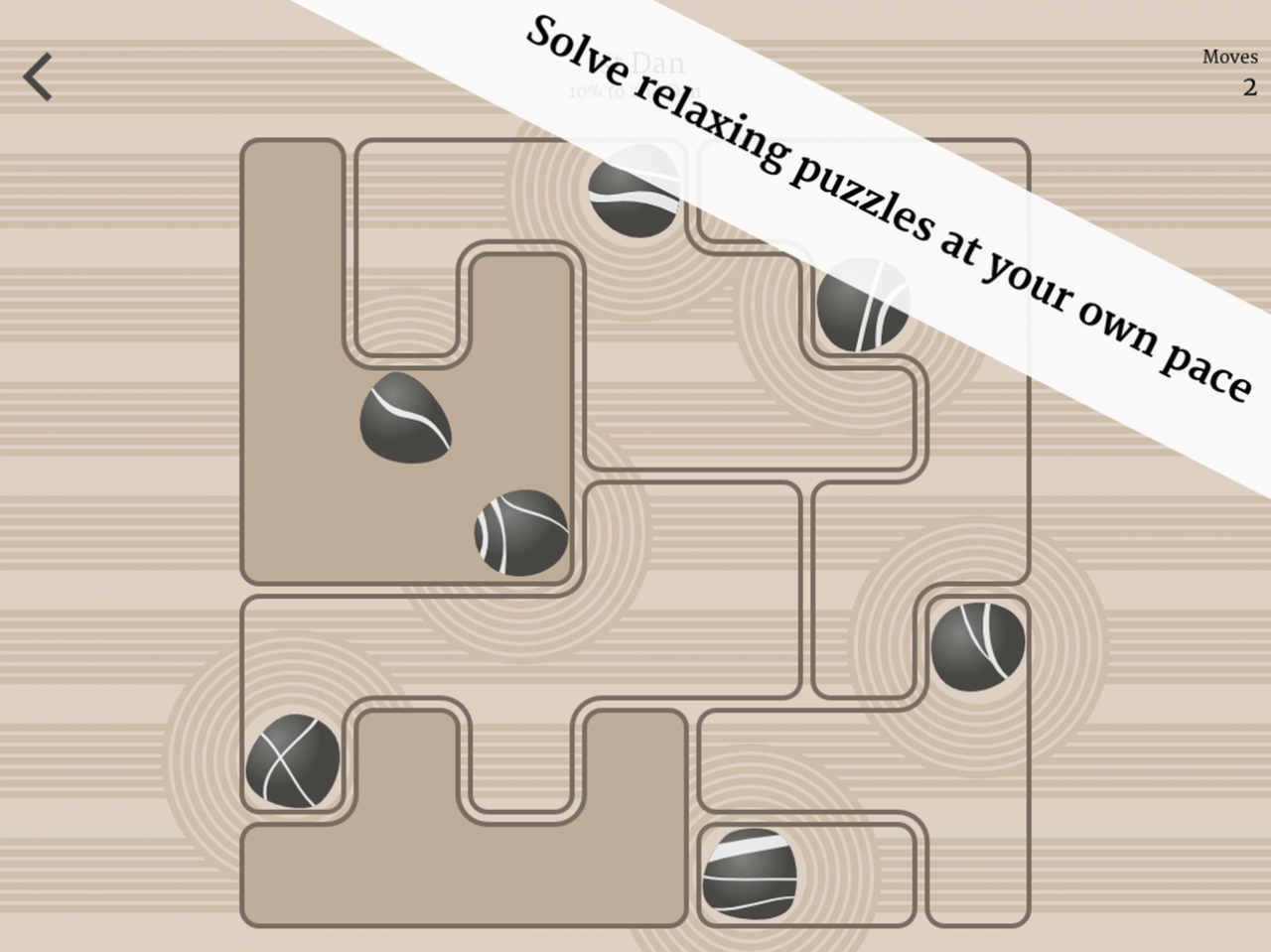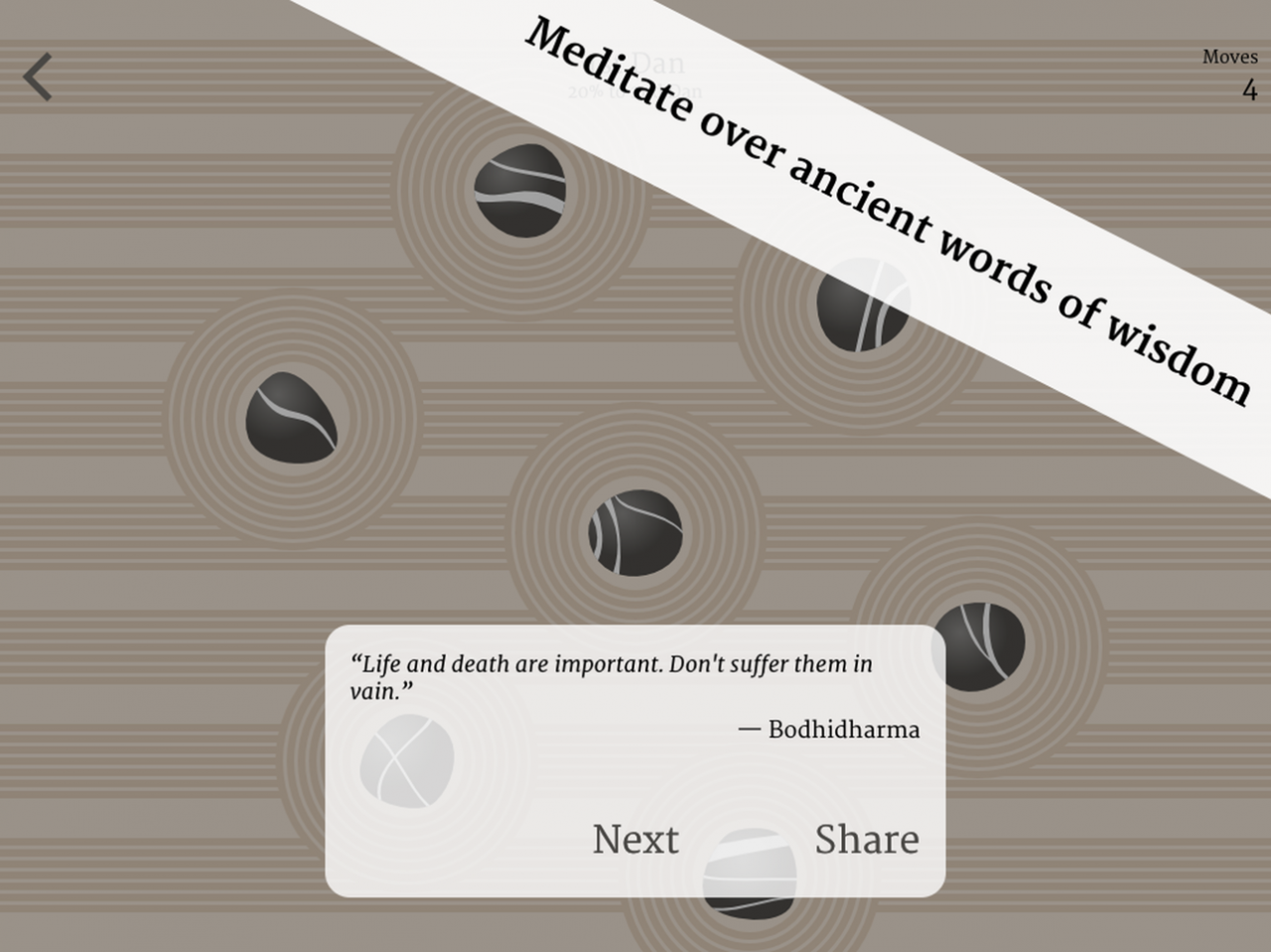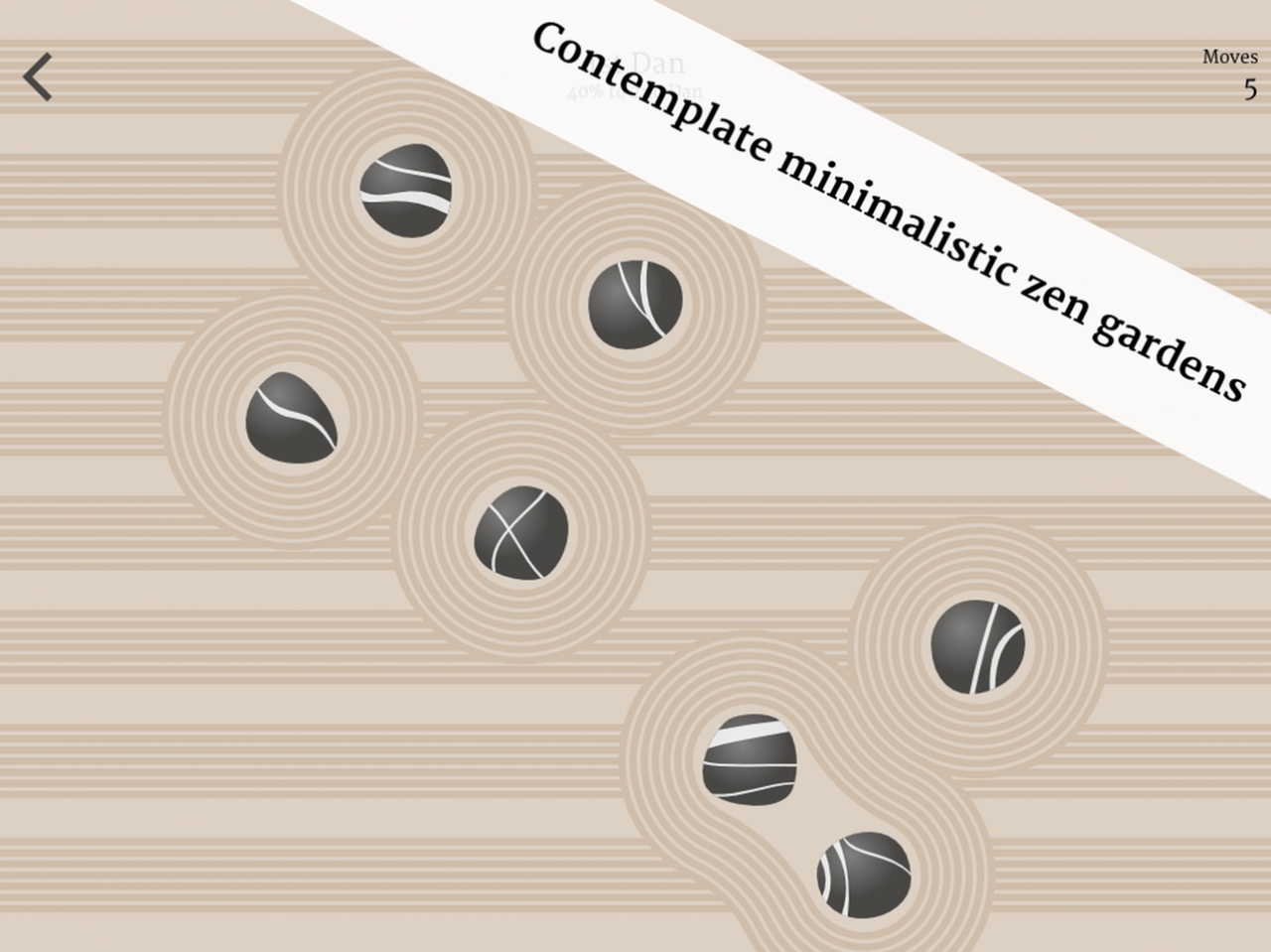Zen Garden Puzzle 1.1
Continue to app
Paid Version
Publisher Description
Move the stones. Watch the minimalist Zen garden reshape itself. Solve the puzzles.
"Unquestionably, one of the best puzzle app games of 2013." - Tom Cutrofello, gottasolveit.blogspot.com
In Zen Garden Puzzle there is no pressure: just play at your own pace and relax. No matter what you do, you will never be more than three moves away from the puzzle's only solution. But can you find those moves?
Your goal is to position one stone in every delimited area. That might not be as easy as it looks, because every time you move one stone, another one moves in the opposite direction.
Between puzzles, pause to meditate over words of wisdom and classic haiku poems.
As you become more experienced, you will advance through the Dan ranks and solve harder puzzles.
• Stimulates logic, memory and concentration.
• Endless: the solution of a puzzle is the starting point of a new one.
• Procedurally generated music, different every time.
• Automatically syncs progress across devices. No need for registration.
• No ads, no in-app purchases.
User reviews:
"Deceptively subtle yet ingeniously deep. One that stands apart from the crowded App Store."
"Helps me relax while taxing my logical circuits. A contradiction? No, it has found the sweet spot."
"Simple rules with a simple goal, yet the puzzles can be fiendishly tricky. I'm loving this, and I bet you will too."
Oct 27, 2017 Version 1.1
This app has been updated by Apple to display the Apple Watch app icon.
iOS 11 support.
About Zen Garden Puzzle
Zen Garden Puzzle is a paid app for iOS published in the Action list of apps, part of Games & Entertainment.
The company that develops Zen Garden Puzzle is Nicola Salmoria. The latest version released by its developer is 1.1.
To install Zen Garden Puzzle on your iOS device, just click the green Continue To App button above to start the installation process. The app is listed on our website since 2017-10-27 and was downloaded 16 times. We have already checked if the download link is safe, however for your own protection we recommend that you scan the downloaded app with your antivirus. Your antivirus may detect the Zen Garden Puzzle as malware if the download link is broken.
How to install Zen Garden Puzzle on your iOS device:
- Click on the Continue To App button on our website. This will redirect you to the App Store.
- Once the Zen Garden Puzzle is shown in the iTunes listing of your iOS device, you can start its download and installation. Tap on the GET button to the right of the app to start downloading it.
- If you are not logged-in the iOS appstore app, you'll be prompted for your your Apple ID and/or password.
- After Zen Garden Puzzle is downloaded, you'll see an INSTALL button to the right. Tap on it to start the actual installation of the iOS app.
- Once installation is finished you can tap on the OPEN button to start it. Its icon will also be added to your device home screen.